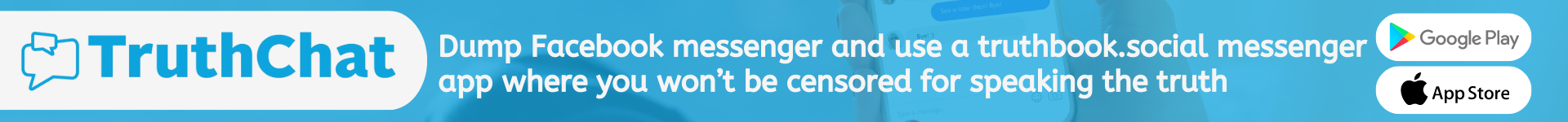Status Effects in Diablo 4
In Diablo 4, players encounter various status effects and keywords throughout their gaming experience.
These elements play a significant role in enhancing or hindering gameplay, manifesting in gear, weapons, class abilities, aspects, and more.
The effects can be categorized into buffs that enhance player capabilities and nerfs that impose limitations, with a spectrum from mild to very potent influences.
Below is our comprehensive alphabetical list of these effects. If you notice any omissions, please inform us, and we will update the list accordingly!
With the release of the Vessel of Hatred expansion, the Spiritborn class has been introduced in Diablo 4. Explore our detailed guides and builds for the Spiritborn class to stay updated on the prevailing meta.
Additionally, take a look at our informative infographic provided below:
-
Barriers act as temporary shields, absorbing damage from various sources.
-
Provides boosts of 25% in damage output and 30% in movement speed.
-
Damage over time is inflicted on targets experiencing bleeding or poisoning, calculated as a percentage of weapon damage.
-
Important notes include:
-
Each bleed or poison type can stack with its own kind.
-
Damage buffs are recorded upon the application of each bleed or poison type.
-
Expiration and duration of each bleed or poison stack occur independently.
-
Picking up certain items restores 15% of your maximum health.
-
Targets engulfed in flames suffer from fire damage over a set duration, which varies depending on the source of the burn.
-
Chilling effects reduce a target's movement speed, with different sources applying varying levels of chill (expressed as a percentage). Repeated chilling can lead to freezing, rendering the target immobile and unable to attack.
-
Definitions:
-
"Close" refers to foes within melee range, while "distant" indicates those outside of it.
-
Crackling energy arises from abilities like the Sorceress's chained lightning. Upon collection, it inflicts periodic damage to surrounding enemies.
-
A crowd-controlled target experiences one or more of the following effects: chill, daze, fear, freeze, immobilize, knockback, knockdown, taunt, tether, stun, or slow.
-
Daze disables a target's ability to attack or use skills but permits movement.- Feared Targets:
When a target is feared, they are compelled to flee and cannot engage in any actions or movements.
This status can be negated through immune or unstoppable effects.
-
Fortify Mechanic:
Fortify provides a stacking shield that reduces incoming damage by 10% for the affected target.
This effect activates when the fortification exceeds the character's current health.
For instance, if you have 50 health and 100 fortification, taking 10 damage results in a single point of damage absorbed by the fortify, leaving you with 49 health and 99 fortify.
-
Health Thresholds:
Being in a healthy state is defined as having 80% or more of your life.
Conversely, reaching a state of less than 35% life indicates a critical condition.
-
Hex Effect:
Targets that are hexed are temporarily turned into non-threatening creatures.
During this time, they lose the ability to attack or move, and their passive effects are deactivated.
-
Immune Status:
The immune status grants total protection against damage and removes any negative effects.
-
Knockback Effect:
When a target is hit, knockback will force them to move in the opposite direction of the initial impact.
-
Immobilization:
Targets under immobilization cannot move, but this can be lifted by immune or unstoppable effects.
-
Lucky Hit Activation:
Landing a lucky hit triggers additional effects tied to the ability, enhancing the base percentage fixed to that ability.
-
Overpower Effect:
Overpower provides extra damage based on the total of your current and fortified health.
This bonus damage applies to all hits, including area of effect (AOE) and multi-hit abilities, and does not scale with other stats.
-
Slow Effect:
When a target is slowed, their movement speed is diminished according to the specific value set by the source of the effect.
Status Effects in Diablo 4
- Stealth grants a target immunity from being directly attacked by enemies, although they remain susceptible to area-of-effect (AOE) attacks and projectiles.
-
If the target takes damage or launches an attack, the stealth effect is immediately lost.
-
Stun immobilizes a target, rendering them unable to move, cast skills, or perform attacks.
-
Taunt compels a target to redirect their aggression towards the caster.
-
Tether restricts a target's movement within a specified radius, which can be broken either by immunity effects or if the tethered target is defeated.
-
Thorns mechanics enable a target to inflict damage on attackers when they receive direct hits (note: damage-over-time effects do not trigger this).
- This damage is influenced by your character's stats rather than weapon damage (e.g., damage to close range, damage to far range, damage to crowd-controlled targets).
- Protection shrines and dodges can prevent thorns from activating.
-
Thorns damage cannot land critical hits and does not qualify as direct damage.
-
Unstoppable negates and dispels all forms of crowd control, including effects like daze, slow, and freeze.
-
Vulnerable targets experience a 20% increase in damage taken, with potential enhancements available through gear.
-
Thank you for exploring the various status effects and keywords in Diablo 4. For more insights and guides, visit our Diablo 4 blog!
Diablo 4 Gold: Usage and Acquisition
Diablo 4 gold is the essential in-game currency used to acquire new gear, potions, incense, and enhance your character and equipment in the game. While players can earn gold through quests, defeating enemies, and selling items, these methods can be time-consuming and may not yield enough currency for all desired purchases. Fortunately, players can buy Diablo 4 gold directly from game trading platforms, offering a convenient solution to quickly amass gold without the grind. By purchasing cheap D4 gold , players can focus more on strategic gameplay and battle, enhancing their overall gaming experience.
Buy Diablo 4 Gold on LootBar
If players want to top up Diablo 4 gold, they may want to consider the LootBar game trading platform. LootBar offers a professional and secure environment for purchasing in-game currency, ensuring that players can buy D4 gold with confidence. The platform's global reach means it caters to players worldwide, offering a seamless experience with various payment methods and a 24/7 online customer service team ready to assist with any inquiries or issues.
Moreover, LootBar provides competitive pricing with a high discount rate of 10% on Diablo 4 gold, making it an attractive option for those engaged in diablo 4 season 4 gold farming . This advantage, coupled with their occasional promotions, allows players to maximize their in-game achievements by acquiring more currency for less money. With its focus on safety, convenience, and affordability, LootBar stands out as a top choice for gamers looking to enhance their Diablo 4 experience.
How to Buy Diablo 4 Gold on LootBar?
To top up Diablo 4 Gold on the Lootbar trading platform, follow these straightforward steps. First, navigate to the official Lootbar.gg website by typing https://lootbar.gg / into your browser’s address bar and pressing enter. Once you're on the homepage, locate the "Game" section in the header bar and select "Diablo 4" from the dropdown menu. This will direct you to the page where you can choose your preferred server type, either "Softcore" or "Hardcore". From there, specify the amount of gold you wish to purchase, and then click the "Buy now" button to proceed.
Next, ensure you fill in your Diablo 4 game ID accurately to avoid any delays in receiving your gold. After that, choose your preferred payment method from the options available, and click on "Pay Now" to initiate the payment process. Once you have completed the payment, your transaction will be processed, and the Diablo 4 Gold will be credited to your in-game account. Enjoy the enhanced gaming experience with your newly acquired resources!