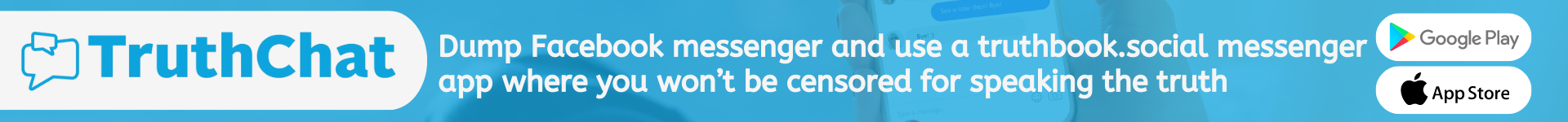If you're an aspiring producer or musician, you know that inspiration can strike at any moment. Maybe you're on the bus listening to a melody that's been stuck in your head, but you don't have any equipment to record it. Maybe you're on vacation and want to put together a quick beat on your phone. Whatever the scenario, FL Studio Mobile is a great way to make music on the go. And the best part? You can use it for free! In this guide, we'll walk you through how to get started with FL Studio Mobile and make music on the go.
Download FL Studio Mobile for Free
The first step in using FL Studio Mobile for free is to download the app. You can find it on the App Store or Google Play, depending on your device. Once you've downloaded and installed the app, you'll need to create an Image-Line account to activate the free version of the software. Go to "Settings," then "About," and select "Unlock FL Studio." Follow the steps to create your Image-Line account and activate the free version.
Explore the Interface
Once you've activated the free version of FL Studio Mobile, it's time to start exploring the interface. The app is designed to mimic the interface of the desktop version of FL Studio, so if you're familiar with that, you'll be right at home. If not, don't worry - the app is designed to be easy to use and intuitive. Spend some time exploring the different screens and menus to get a feel for how everything works.
Start Making Music
Now that you're familiar with the interface, it's time to start making music. There are a few different ways to do this in FL Studio Mobile. You can start by selecting a sound or instrument from the built-in library, then tapping out notes or playing melodies on your device's touch screen. You can also import your own audio files or create your own sound packs using the app's built-in sampler and synthesizer.
Record and Edit Your Music
Once you've put together a beat or melody, it's time to record and edit your music. FL Studio Mobile has a built-in sequencer that you can use to record your performances and edit them later. You can also use the app's mixer to adjust the levels and effects on each individual track. If you want to add vocals or other live instruments to your music, you can also use the app's audio recording tools.
Export and Share Your Music
Now that you've created a piece of music in FL Studio Mobile, it's time to export and share it with the world. The app allows you to export your tracks as high-quality audio files, which you can then upload to SoundCloud, YouTube, or any other platform. You can also use the app's built-in sharing features to share your music directly with your friends and fans on social media. You can download FL Studio Mobile APK for free at https://techtodown.com/fl-studio-mobile/
FL Studio Mobile is a powerful tool for making music on the go, and the fact that you can use it for free makes it even more appealing. With a little bit of practice and experimentation, you can use the app to create beats, melodies, and full songs anywhere and anytime. So the next time inspiration strikes, don't let a lack of equipment or software hold you back. Download FL Studio Mobile and start making music today!