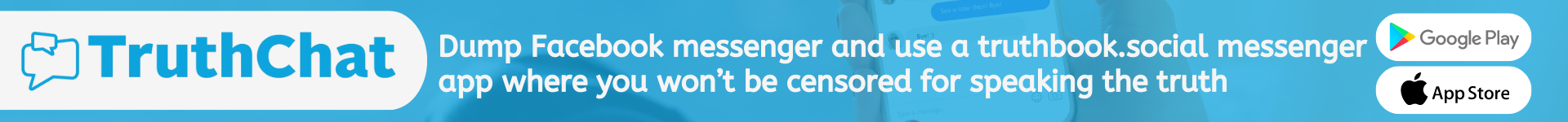?????? Read the beginning of the article ??????
Malicious scans: How to protect yourself from QR code scams
Scam emails and texts are more common and easier to spot and avoid, but you should also be vigilant about QR code scams.
Follow the tips below to protect yourself against these scams:
Don’t download an app from a QR code. Go to Google Play, Apple Store or your phone’s app store to download safe and legitimate apps.
Don’t open QR codes from strangers or those posted on social media.
Never scan QR codes that may have been sent to you via email or text unless you can verify the sender.
Be wary about scanning QR codes posted in public areas. Some of these might take you to fake websites that cybercriminals will use to steal your personal information.
If you use your mobile phone camera to download a QR code to view a restaurant menu, preview the code’s URL as the scan starts. Double-check the domain name. A malicious domain name may look similar to the real URL, but most of them may have typos or misplaced letters.
If you receive an email that gives you a QR code to complete a payment from someone who claims it did not go through, think again. Avoid making any payments using a QR code and call your creditor directly to verify.
Never enter personal or financial information to sites you accessed via a QR code.
While QR codes are convenient and useful, cybercriminals will use them to take advantage of people. Use your common sense when scanning QR codes that ask for personal data.
https://www.brighteon.com/28f8....8527-d807-4f25-aadf-
Join and share ?@NaturalNewsMedia